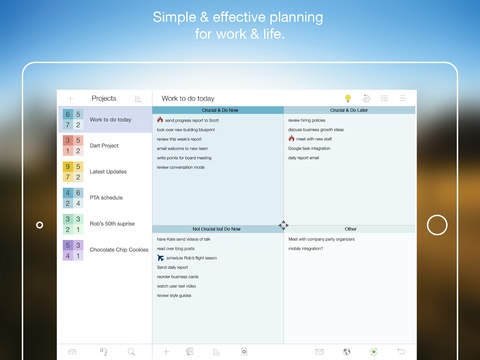Priority Matrix for iPad - Manage Effectively 3.5.52
Free Version
Publisher Description
Priority Matrix is an award-winning prioritization system that helps teams improve their productivity, accountability, and transparency. PRIORITIZE FOCUS ON THE RIGHT THINGS Our intuitive layout provides a framework for prioritization Communicate team priorities with shared project views Make sure you and your team are focused on the right things MANAGE TASKS Create tasks at the touch of a button, set due dates, add notes, share files Comment on any task to share updates in real time DELEGATE Assign tasks to team members with the touch of a button Monitor team workload and progress with our comprehensive filters MANAGE PROJECTS Create projects to manage initiatives and goals Keep projects private or collaborate with your team Gain a visual overview of the moving parts of each project Outline and understand project timelines with Gantt charts GAIN INTUITIVE INSIGHT Advanced filtering allows managers to sort tasks by team member, status, date, and more. Daily, weekly, monthly reports give deeper team productivity insights INTEGRATE WITH TOOLS YOU LOVE Email: Apple Mail, Outlook, Gmail, and more Calendars: iCal, iOS reminders, Outlook Calendar, Google Calendar Everything else: Google Docs, Evernote, Siri
Requires iOS 7.0 or later. Compatible with iPad.
About Priority Matrix for iPad - Manage Effectively
Priority Matrix for iPad - Manage Effectively is a free app for iOS published in the Office Suites & Tools list of apps, part of Business.
The company that develops Priority Matrix for iPad - Manage Effectively is Appfluence LLC. The latest version released by its developer is 3.5.52.
To install Priority Matrix for iPad - Manage Effectively on your iOS device, just click the green Continue To App button above to start the installation process. The app is listed on our website since 2010-04-01 and was downloaded 8 times. We have already checked if the download link is safe, however for your own protection we recommend that you scan the downloaded app with your antivirus. Your antivirus may detect the Priority Matrix for iPad - Manage Effectively as malware if the download link is broken.
How to install Priority Matrix for iPad - Manage Effectively on your iOS device:
- Click on the Continue To App button on our website. This will redirect you to the App Store.
- Once the Priority Matrix for iPad - Manage Effectively is shown in the iTunes listing of your iOS device, you can start its download and installation. Tap on the GET button to the right of the app to start downloading it.
- If you are not logged-in the iOS appstore app, you'll be prompted for your your Apple ID and/or password.
- After Priority Matrix for iPad - Manage Effectively is downloaded, you'll see an INSTALL button to the right. Tap on it to start the actual installation of the iOS app.
- Once installation is finished you can tap on the OPEN button to start it. Its icon will also be added to your device home screen.